Introduction: The Significance of JSON in Data Analysis
In today’s digital age, JSON (JavaScript Object Notation) plays a pivotal role in data storage and transmission across various platforms, from web APIs to cloud services. This guide aims to explore the efficient handling of JSON data within BigQuery, focusing on the JSON_EXTRACT_SCALAR and UNNEST functions through practical examples.
Understanding JSON
JSON is a lightweight data-interchange format that is easy for humans to read and write, and simple for machines to parse and generate. It organizes data into key-value pairs, making it an ideal candidate for complex data structures often encountered in big data analytics.
Case Study: Analyzing Sales Performance with Promotion and Coupon Data
Let’s say our company runs various promotional campaigns, issuing unique coupons that provide customers with various discounts. These coupons are stored in BigQuery’s promotions table in JSON format. Below is a sample structure of the promotions table:
campaign_id: Unique identifier for the campaigncampaign_name: Name of the campaignstart_date: Start date of the campaignend_date: End date of the campaigncoupon_data: JSON formatted string containing details such as the coupon’s ID, discount, validity, and code.
Example of coupon_data in JSON format:
[
{"id": "C123", "discount": "20%", "valid_from": "2024-05-05", "valid_to": "2024-05-10", "code": "MOTHER20"},
{"id": "C456", "discount": "15%", "valid_from": "2024-05-01", "valid_to": "2024-05-31", "code": "MAY15"}
]
This is a preview of the promotions table:
| campaign_id | campaign_name | start_date | end_date | coupon_data |
|---|---|---|---|---|
| 1 | MAY promotion | 2024-05-01 | 2024-05-31 | { “id”: “C123”, “discount”: “20%”, “valid_from”: “2024-05-05”, “valid_to”: “2024-05-10”, “code”: “MOTHER20” }, { “id”: “C456”, “discount”: “15%”, “valid_from”: “2024-05-01”, “valid_to”: “2024-05-31”, “code”: “MAY15” } |
Extracting Data with JSON_EXTRACT_SCALAR
The JSON_EXTRACT_SCALAR function is designed to retrieve scalar values (such as strings or numbers) from a JSON object based on a specified key. This function facilitates the direct querying of values within JSON fields embedded in SQL queries.
For instance, to extract the coupon ID from the coupon_data field stored in JSON format, you might attempt the following SQL query:
SELECT JSON_EXTRACT_SCALAR(coupon_data, '$.id') AS coupon_id FROM promotions
However, this query results in an error:
No matching signature for function JSON_EXTRACT_SCALAR for argument types: ARRAY<STRING>, STRING. Supported signatures: JSON_EXTRACT_SCALAR(STRING, [STRING]); JSON_EXTRACT_SCALAR(JSON, [STRING]) at [5:3]
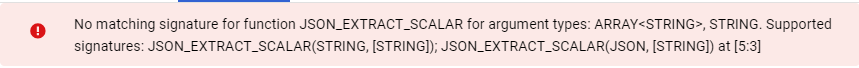
This error occurs because the coupon_data field is stored as an array of strings, not as individual JSON objects. The JSON_EXTRACT_SCALAR function cannot directly process array inputs.
Resolving Issues with UNNEST
The UNNEST function is crucial for dealing with arrays in BigQuery. It transforms each element of an array into a separate row, enabling individual processing:
SELECT JSON_EXTRACT_SCALAR(c, '$.id') AS coupon_id FROM promotions, UNNEST(coupon_data) AS c
By using UNNEST, the coupon_data array is broken down into individual JSON strings, and JSON_EXTRACT_SCALAR is then applied to extract the ID from each string, effectively retrieving each coupon’s ID.
Practical Analysis: Calculating Usage and Discounts
Now, let’s use this data to calculate the number of times each coupon was used and the total discount offered per campaign:
SELECT campaign_id, campaign_name, COUNT(JSON_EXTRACT_SCALAR(c, '$.id')) AS total_coupons_used, SUM(CAST(JSON_EXTRACT_SCALAR(c, '$.discount') AS INT)) AS total_discount_offered FROM promotions, UNNEST(coupon_data) AS c GROUP BY campaign_id, campaign_name
This query demonstrates how combining UNNEST and JSON_EXTRACT_SCALAR can yield valuable insights into promotional effectiveness and guide more informed marketing strategies.
Troubleshooting Common Issues
When processing JSON data, it’s common to encounter path errors if the JSON path is not correctly specified. Accurately defining the JSON path is crucial for correct data extraction. Additionally, performance considerations are paramount when handling large datasets; queries should be optimized to minimize data extraction and maintain simplicity.
This guide offers a foundational understanding of handling JSON data in BigQuery, equipping you with the knowledge to perform sophisticated data analyses and optimize your SQL queries for better performance.